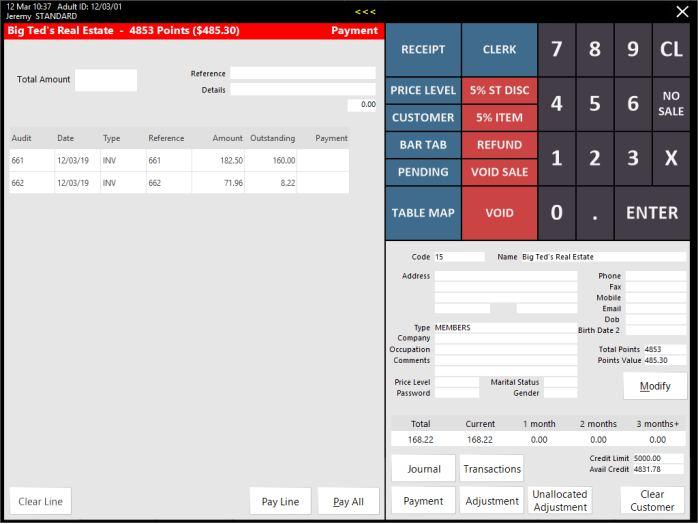
Note!
In builds older than Idealpos 7.1 Build 1, this function is referred to as Acc/LB Payment.
This function can be accessed by adding the Customer to a sale and pressing the >>> button at the top of the screen, then pressing the Payment button towards the bottom-right corner of the screen.
Alternatively, a button can also be programmed button on the POS Screen to access the Payment function.
All details of invoices that can have payments will be displayed on the screen.
Enter an amount as total and apply to Pay Line/s or press Pay All.
Press enter to finalise the payment and enter the tender the Customer would like to use.
A receipt will be printed with details of the payment and the new Account Balance.